
How to Create a Porcelain Skin Effect in Adobe Photoshop CS6

Redhead Girl With Freckles Retouch – Photoshop CS6 Tutorial
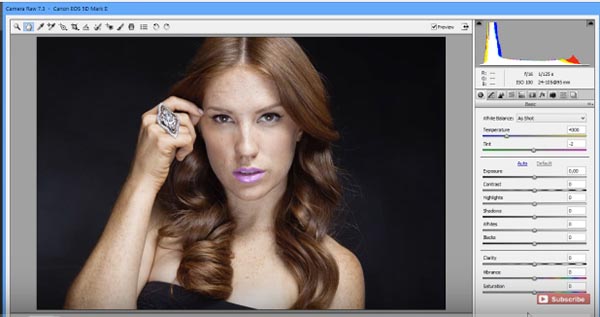
Photoshop tutorial: Retouch photos with realistic perfect skin in Photoshop CS6

How to Retouch Skin in Photoshop CS6
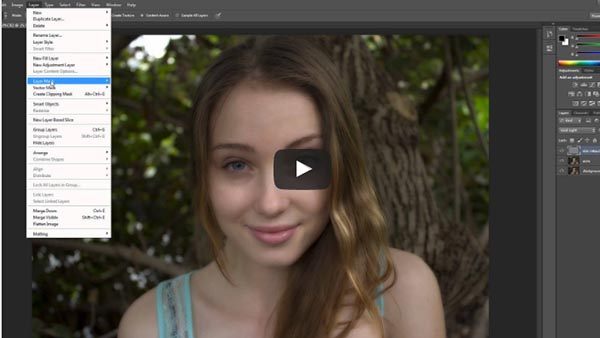
Changing Eye Color In An Image With Photoshop

Photoshop Amazing Eyes Tutorial
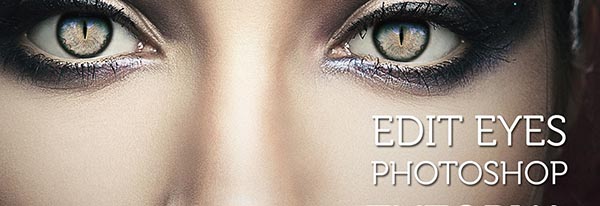
Sharpen Images With The High Pass Filter In Photoshop CS6

Reducing Wrinkles With The Healing Brush In Photoshop CS6
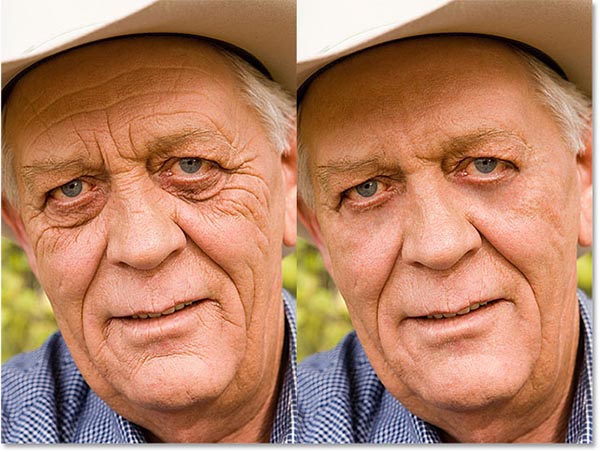
Remove Acne, Skin Blemishes With The Spot Healing Brush

Easily Smooth And Soften Skin In A Photo With Photoshop
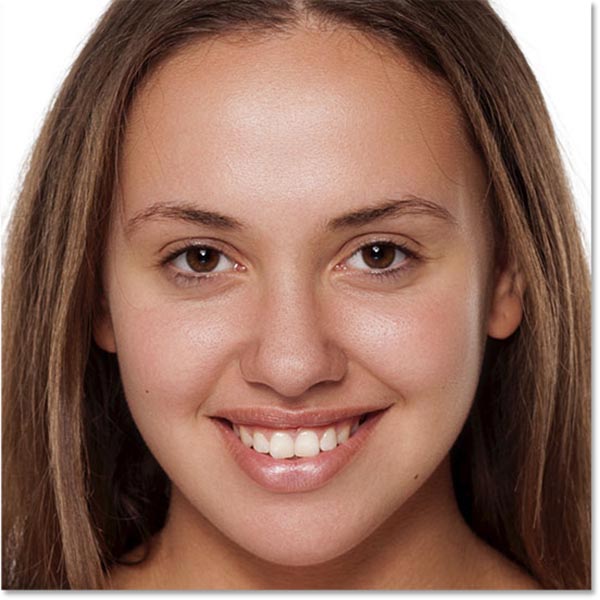
How To Whiten And Brighten Teeth In Photoshop
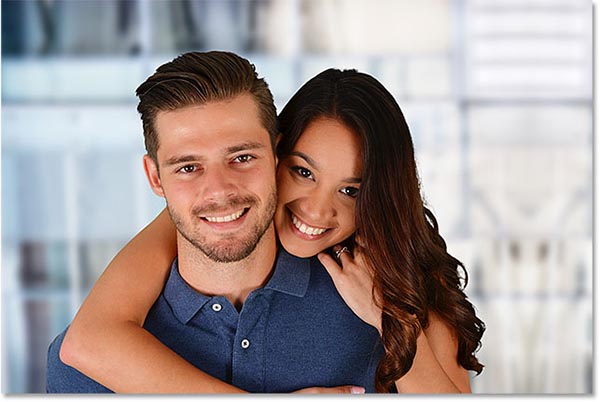
Create a Horrific Flesh Eating Movie Poster in Photoshop CS6
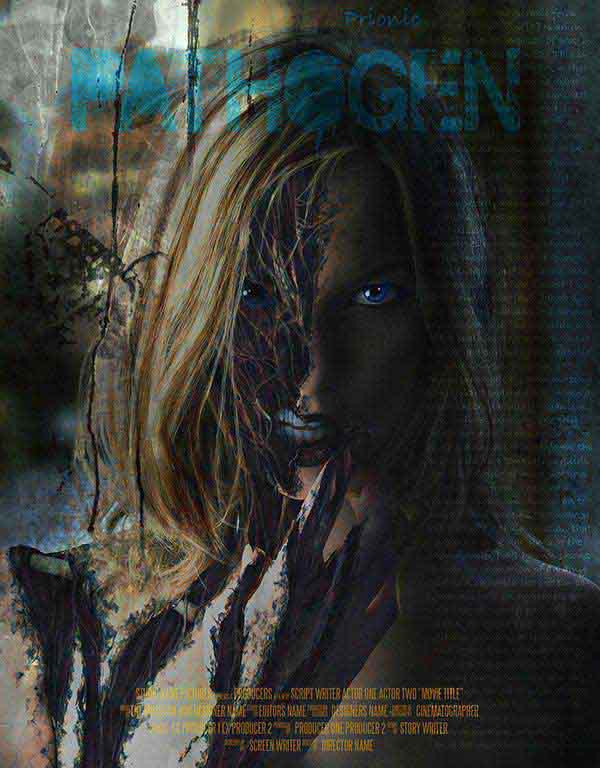
How to Create a Digital Photo Illustration in Adobe Photoshop CS6

Create a Surreal “Game of Thrones” Photo Manipulation

Create Fashion-Inspired Digital Collage in Adobe Photosop CS6
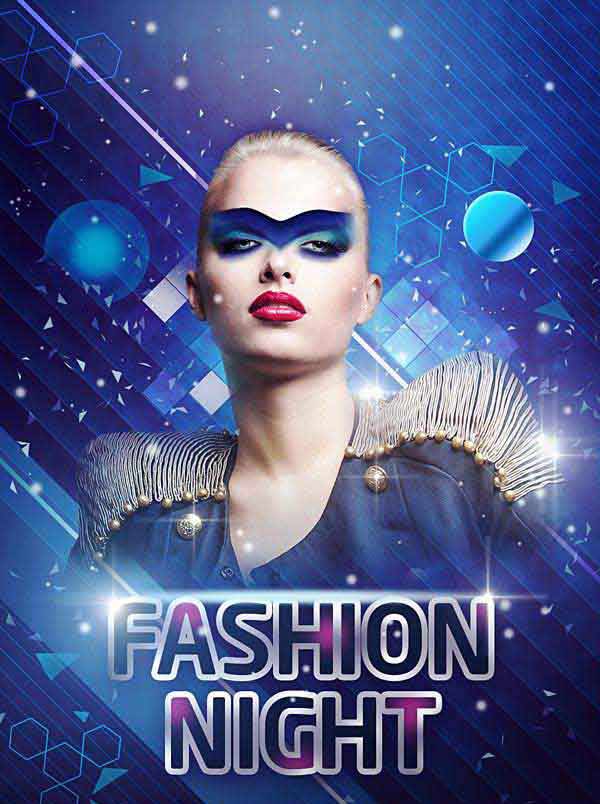
Create A Surreal Photo Manipulation By Mixing Ice And Fire Textures

Create Abstract Photo Manipulation With Tree Bark Texture And Brush Elements

How to Create an Apocalyptic Sci-Fi Photo Manipulation in Photoshop

Create a Conceptual Composition with Beautiful Effects in CS6

Create a Romantic Night Scene in Photoshop CS6

The Fallen Angel – Manipulation Tutorial
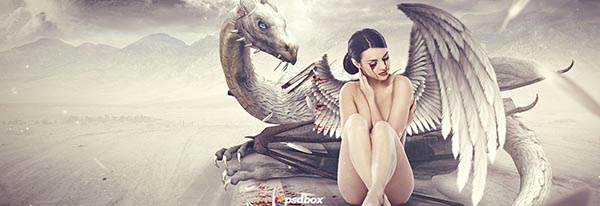
Create Awesome Planet Explosion Effect in Photoshop

Convert a Portrait Into a Creepy Human Puppet for Halloween

Photo Manipulate A Mysterious Steampunk Man in a Victorian Setting

Create a Fantasy Space-Age Light Angel Scene

Create An Epic Fantasy Based Ancient Battleground

Photo Manipulate a Fiery Fantasy Warrior

Alone – Surreal Manipulation Tutorial

Create Facial Photo Manipulation Surrounded By Electrified Orbs In Photoshop

Create This Striking Fairy Tale Photo Manipulation in Photoshop

How to Composite a Destroyed City Scene and Retouch Characters in Photoshop

Fairytale Effects – Fantasy Color and Light Tutorial
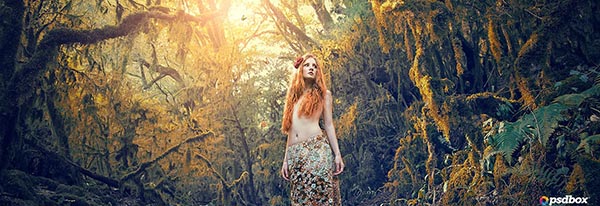
Advanced Compositing – Redefining Time
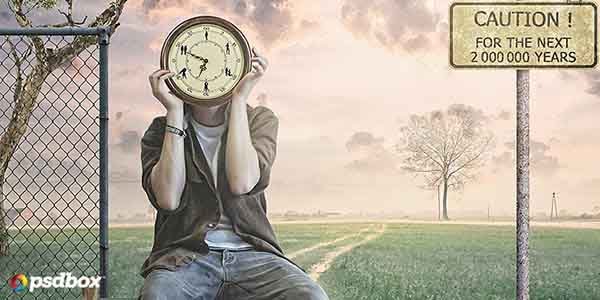
Create Leafy Face Photo Manipulation In Photoshop

Create a Battlefield Scene Using Stock Photography in Photoshop

Photoshop Matte Painting in Easy Steps

Create an Epic Godzilla-Inspired Movie Poster in Adobe Photoshop

Create a Photo Manipulation of a Fisherman in a Lake

Photo Manipulate a Mysterious Ghost Ship in Photoshop


Leave a Reply