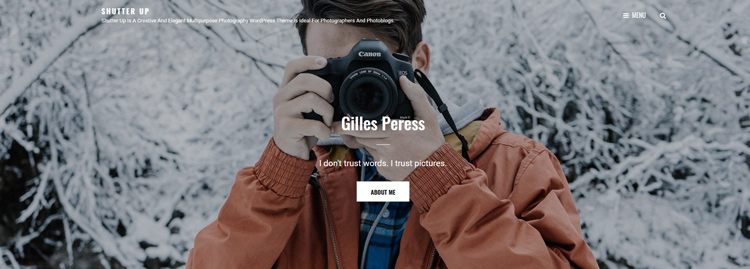
Do you want to build a photography website? If so, you gotta consider 5 things before launching your photography website. Whether you are a professional photographer, maybe you want to showcase your work to the world, maybe you want to provide tips and tricks via your website, or you are looking to sell courses and presets, this can happen with a beautiful website. Making a website live is easy, cheap, and reliable. With the advancement in technology, it wouldn’t take you more than 5 minutes to get a website up and running.
In this article, I’ll share the top 5 things that you need to know to get your website running and these basic things involves choosing a domain, web hosting, CMS platforms, working with website themes, and how you can write for your blog. Without any further ado, let’s get started!
Domain Names
Choosing a domain name is the start of something new and big. A domain is the name of the website. It helps visitors to visit a website by putting the domain url (name) in web browsers. When launching a photography website, consider choosing a top-level domain such as .com rather than going after a country-level domain (.uk, .us, .ca, au .in) or any generic domain. When you choose a top-level domain, not only it look professional but it also gives a ranking boost in search.
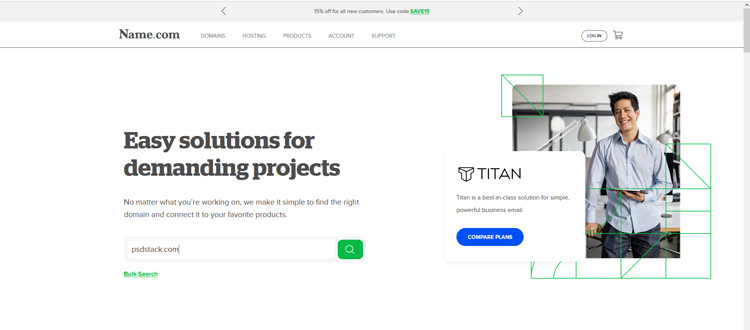
You need to be creative when picking a domain name, it is should be catchy, easy to remember, short, and most importantly the domain should reflect your website purpose. A choice of .com domain is not easy to find as it might have already been taken, but with a little bit of creativity, you can easily get a domain of your choice.
You can get a domain as low as $12.99 per year from GoDaddy, HostGator, and Name.com.
Web Hosting
Once you purchased your dream domain, it’s time to set it up with a web hosting solution. Web hosting means storing your website files such as images, scripts, themes, HTML, or any downloadable assets. If you are just getting starting with a website, I’d highly recommend getting a shared hosting plan. These plans are very cheap and you should be good to go with as low as $3.99 per month. Most web hosts such as Bluehost, Hostgator, and Siteground are great choices for considering an entry-level hosting plan.
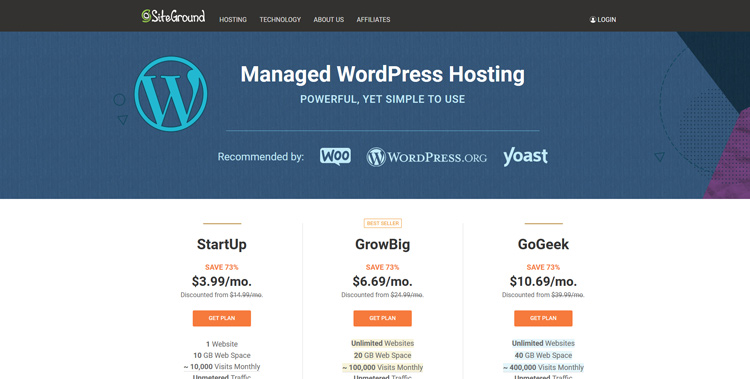
These entry-level plans are loaded with features like daily backups, enhanced security, free SSL, CDN, Emails, etc… In my personal experience, I would highly recommend going with Siteground hosting. It’s easy, cheap, and their support is really good.
On the other hand, if you are website is growing, generating a decent amount of revenue and you are seeing that your traffic is steadily increasing, then it’s not a bad idea to migrate your website from a entry-level web host to premium web hosts such as WPEngine, and Kinsta. But they will cost a lot, premium WordPress hosting most likely costs you $30 per month or more. These web hosts are pretty much capable of handling any traffic spikes and they can even get you premium themes for free.
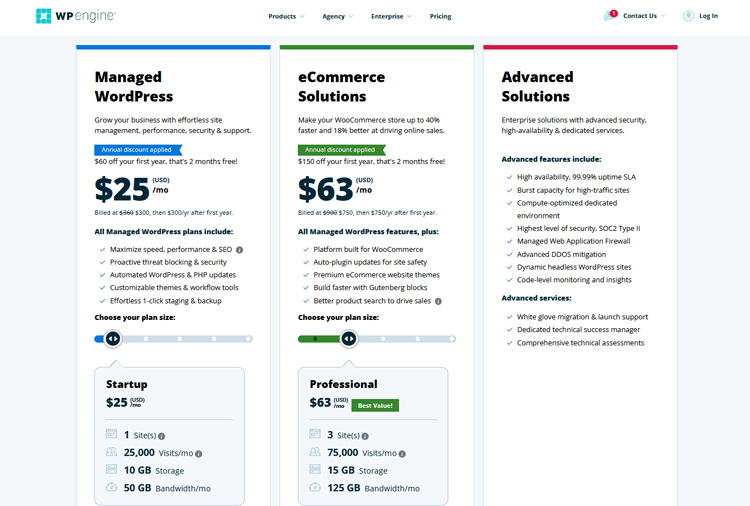
Website Platforms
As a photographer or artist, simplicity must be considered before choosing a website platform. You don’t want to spend hours coding your own website. It should be fast, easy, and flexible. These days you don’t need to code a website, choose a CMS platform or drag-and-drop builders, and your website will be up and running in minutes.
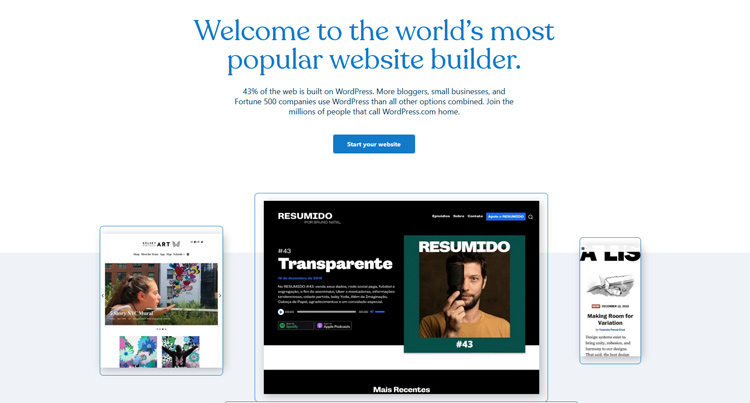
The most popular CMS platform is WordPress. WordPress requires a bit of knowledge of installation, using themes, plugins and so soon. Shopify is a good alternative to wordpress if you don’t want use wordpress. This might take you a little longer before you fully take control of your website but if you prefer drag-and-drop builders, you can go with Squarespace and Wix. They have pre-built templates, you just need to drag and drop elements here and there to build a website. This is less time-consuming and easy to set up because it doesn’t require much knowledge of building websites than working with WordPress & Shopify.
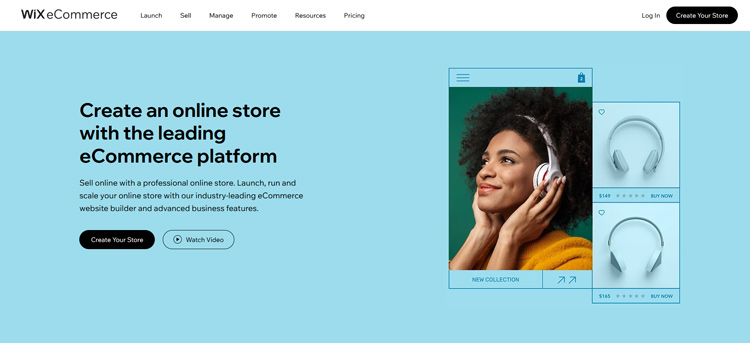
If your goal is to sell photography courses, presets, actions, and prints, going with e-commerce giant such as WordPress, & Shopify does make sense. More than 50% of the website on the internet uses WordPress and that’s why it is most preferred CMS platform for building websites. Woocommerce (a WordPress plugin) easily get you started with a eCommerce website without any charge.
WordPress & Shopify are great for e-commerce websites but require a bit of knowledge to set up. Square-Space and Wix use drag-and-drop builders for ease of use, but they are certainly not a better choice for selling digital downloads and courses over WordPress & Shopify.
Website Themes
A website that is visually appealing to your visitors uses a good quality theme built for your visitors and search engines. There are a lot of website themes/templates available on the internet, you should be choosing the one that is relevant to your website niche or your photography style.
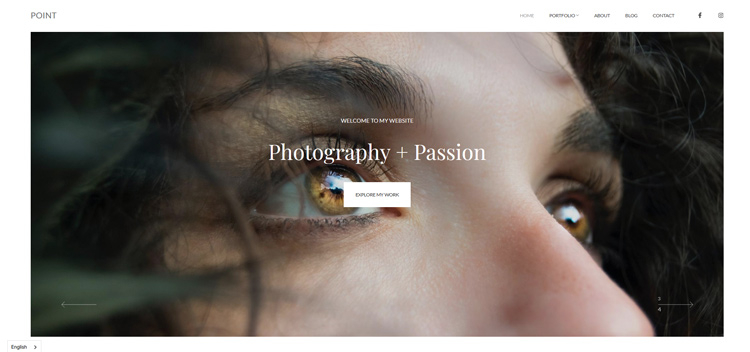
A premium quality theme also provides a lot more features than a free theme such as featured carousels, page templates, light coding, compatibility with woocommerce, and more features to customize your website. If you can afford to invest in a premium theme, you can do that, but when you just getting starting it is best to stick to free themes. Don’t spend a hefty amount on developers and premium themes, a free theme would be more than enough for you.
Driving Traffic
Growing a website is not easy at all. There are a lot of factors that come into play when the traffic of a website is concerned. Would you be willing to spend on advertisements to send traffic to your website? or Do you want to invest in Search Engine Optimization for maximum and sustained growth? It all comes down to you.
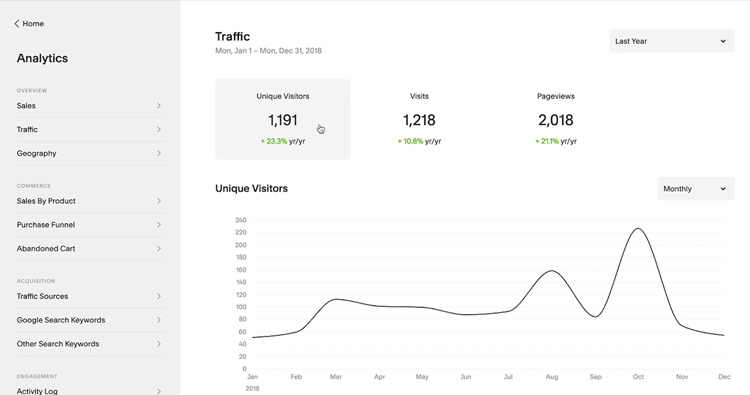
You can say that it should be tackled after creating a website but if you have good social media fan-following, you can use that advantage to bring traffic to your website even when your website is not ready. You can create hype on Insta, Facebook, Twitter, Youtube about that you are going to launch a site soon, let your followers know what you gonna offer to them, maybe a course with discount or tips and tricks, or anything that intrigues them to visit the website when you launch it.
Also, it should be noted that if you don’t have a decent presence on Social media, and you are just launching a new website, then it would be hard to get any traffic. Even I would say that you wouldn’t get any traffic for a month or two unless you put in the work. Make sure to plan it before going live!
Total Yearly Cost Only $63.99!
Let’s do the math to get an estimated figure for running a website when you just getting started or even if you don’t have much traffic (less than 10K).
Domain cost: $13.00/Yearly (or less)
Web Hosting Cost: $50/Yearly (or less) with Introductory Offer
That’s an estimated number that I am giving to you. Of course, the amount can vary depending on the hosting plans, what domain you choose, or more. It could be most likely be less or maybe more. But here I am talking about a new website launch that receives less than 10K visits per month. It’s a petty amount but that’s all need to launch a website.
Remember, the cost can increase if you try additional services like premium themes, hourly backups, site scanners, more server resources, and so on…
I hope you get an idea of how to launch your photography website. Let me know if you have any questions.

Leave a Reply