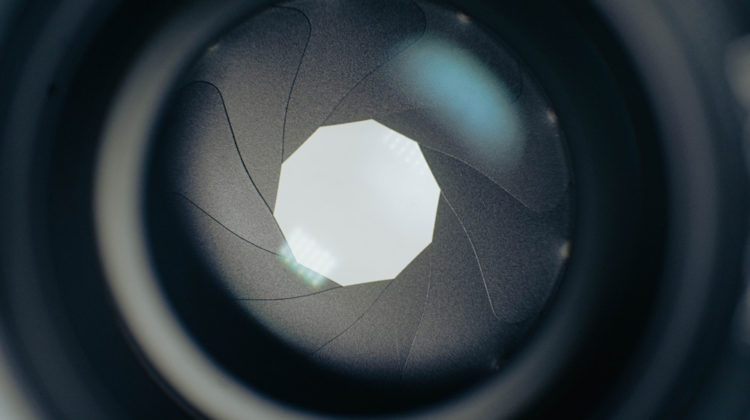
You might have crossed some photos that look stunning & sharp with a beautiful soft background may be a portrait or a landscape photo where everything is in focus. It’s all because of the Aperture of your DSLR Camera. In this tutorial, you’ll learn how to use Aperture to get the best photo that you are proud of. We’ll dive into details by using some examples and explaining everything that you need to know about Aperture.
What is Aperture?
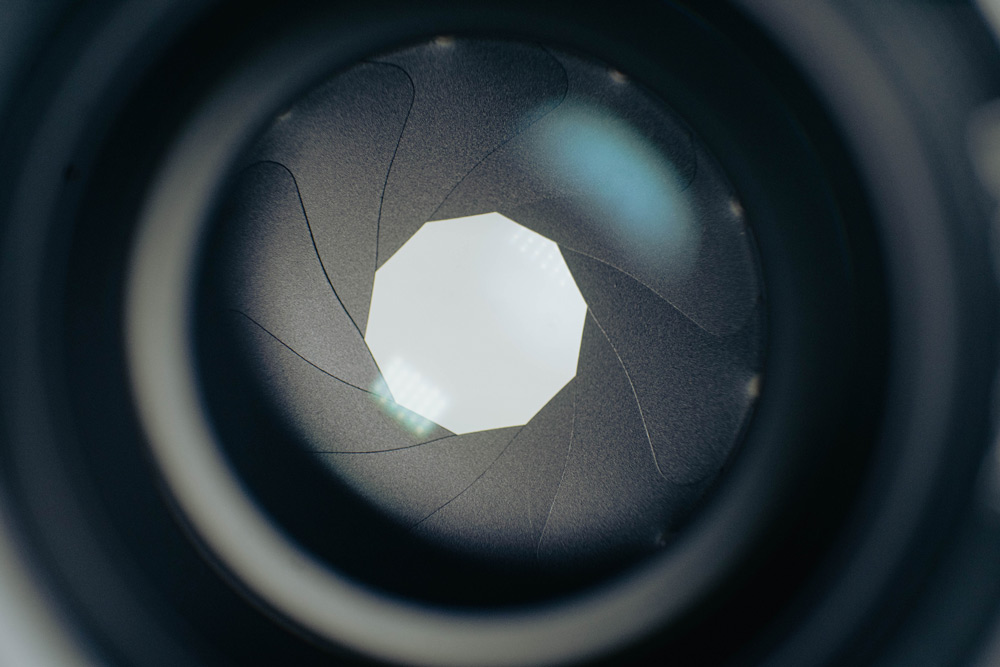
Aperture is the opening of the lens size of your camera. Your camera relies on light (or exposure) to capture images. It captures images by allowing a certain amount of light into your camera and then producing photos. With Aperture, you can control the amount of light that goes into the camera. The bigger the hole the more light will be through and the smaller hole the less light will be allowed. It is one of the most important settings of your camera along with ISO & Shutter Speed.
Aperture Measurements: F-Stops or F-Numbers
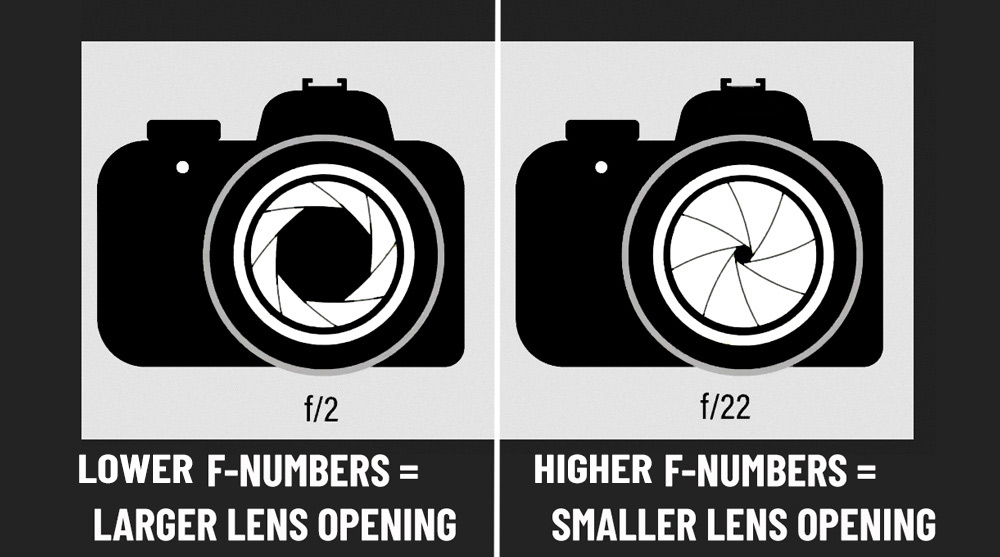
Aperture is measured in F-Stops or F-numbers such as f/2/, f/8, f22, etc. The lower the f-stops the larger the lens opening (more light) and similarly the higher the F-Stops number the smaller the opening (less light) in the lens. Yes, it is confusing when you just getting started but you’ll get used to it as you keep progressing.
Aperture Affects Exposure & Depth of Field
Aperture & Exposure
It is clear as the sky is blue that Aperture affects the exposure of the image. A lower f-stops number means a bright image whereas a higher f-stops number means a dark image. Take a look at the image below captured where only the aperture size changes throughout but the ISO and Shutter Speed remain the same.

As you can see with the low f-stops (f/2) the image is bright because that number allowed more light into the camera with bigger/wide lens opening. Similarly, with the higher f-stops, the image starts to get darker progressively as we move towards the high f-numbers. It’s because higher f-numbers let only very little light through.
Aperture & Depth of Field
Apart from exposure, aperture also affects the depth of field. Depth of field refers to the amount of the image that’s in focus.
There are two types of Depth of Field:
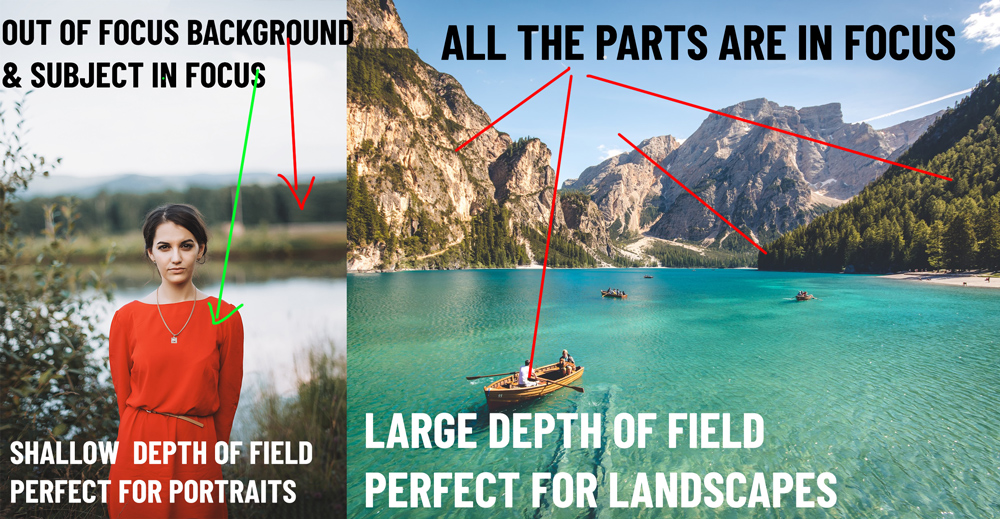
1. A Shallow depth of field means that only part of the image will be in focus and the rest will be blurred. Consider a portrait where the subject is in sharp focus against soft blur in the background. This is perfect for portrait photography.
2. A Large depth of field means all or most of the image will be in focus. Consider a landscape image where everything is in focus from the foreground to the background. A large depth of field is perfect for landscape photography.
Aperture Numbers & Depth of Field
Now that you know what Depth of Field is, you might be wondering how aperture affects it. The answer depends on f-stops in the camera.
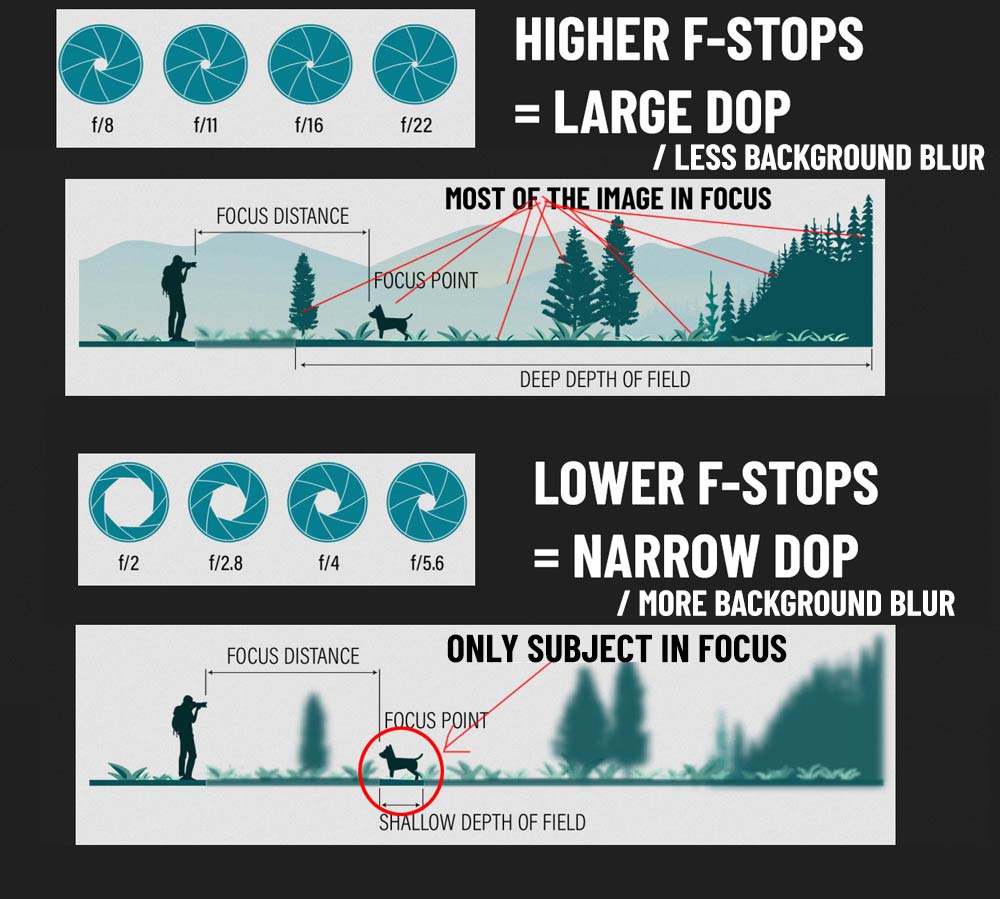
A lower f-stops means shallow/narrow depth of field whereas higher f-stops mean large depth of field.
If you are capturing a portrait image then you want to limit the aperture below f/8. Similarly, if you are capturing a landscape or maybe you are shooting a photo of a group of people, then you should start with f/8.
How to Set Aperture In Your Camera
If you want to manually set the aperture in your camera, you have to get off Auto Mode. You don’t need to use Manual Mode to do this as there is a semi-manual mode called Aperture Priority Mode (A/AV) In Canon’s cameras it is AV and in most of the cameras it is A (Nikon).
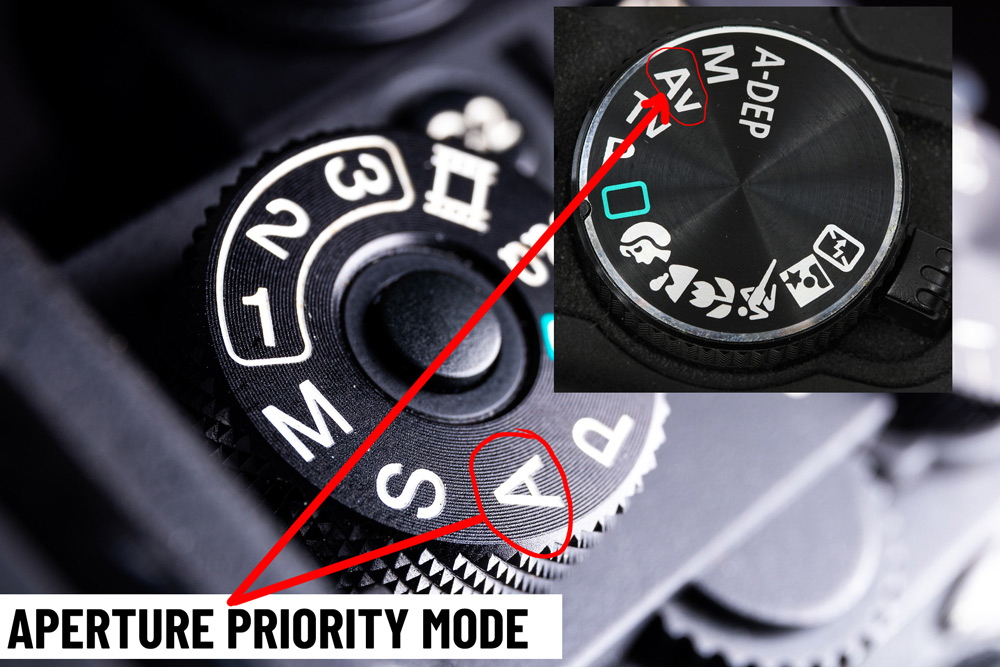
In this mode, you are allowed to set the aperture and the camera set Shutter Speed automatically. However, you might have to set ISO in the A/AV mode, but if your camera allows setting ISO automatically, then please consider it.
To set your camera to A/AV mode, please set the dedicated dial to A/AV as shown in the image below.
Lens Aperture
Camera lens have a maximum and minimum aperture. Look at your lens specification to know more about your camera lens aperture like shown in the image below.

If a camera lens has an aperture range of f/4 to f/32, the minimum aperture is f/32 and the maximum aperture is f/4. The lower the aperture the better-exposed photo your camera can take as the lower f-stops let more light through and vice-versa. Minimum aperture is perfect for landscape, architectural, and urban photography. Maximum aperture is perfect for subject isolation, portraits, sporting events, and macro photography.
Conclusions
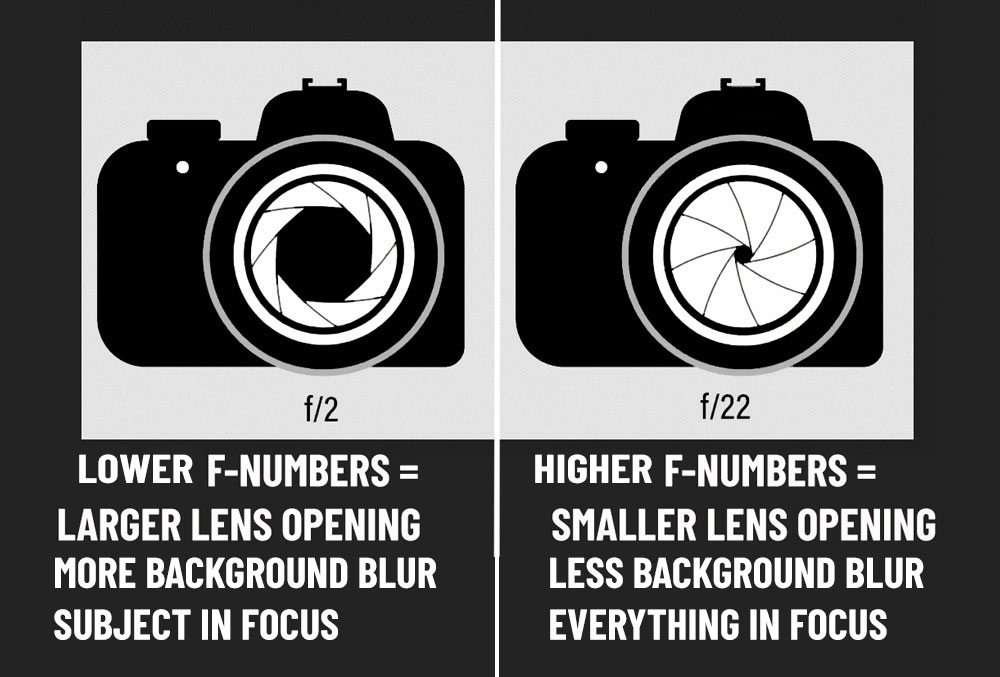
- A lower f-stops aperture let a lot of light through into your camera and it also give shallow/narrow depth of field.
- A higher f-stops aperture let a very little light through and provide a larger/deep depth of field.
- Use Aperture Priority Mode to set the aperture manually in your camera.
- A lower f-stops aperture is perfect where you want only part of the image in focus whereas a higher f-stop aperture is used when you want most of the image in focus.
- Minimum aperture (a higher f-stops) is perfect for landscape photography and maximum aperture (a lower f-stops) suits portrait photography.

Leave a Reply