
AI is taking over the world and it’s no wonder that it is already here to make our photo editing easy and fun. One of the best examples of AI editing is Luminar 4 AI Sky Replacement that does a pretty great job when it comes to replacing skies in just seconds. But now Photoshop has joined the party or it might ruin the Luminar 4 party of AI Sky Replacement. A couple of days ago Photoshop announced the new feature, that got people excited, which is Sky Replacement feature in Photoshop and it is coming soon.
They said their Adobe Sensei-powered models do the heavy lifting of masking & blending to blend the sky with your foreground. Their machine learning algorithm is darn good when it comes to blending the sky with the foreground. The cutting edge technology is so powerful and it automatically knows the difference between the foreground & the sky. First, they introduced the Select Subject feature and then sky replacement, I think Adobe is powering Photoshop with AI.
Luminar 4 AI Sky Replacement does amazing sky replacement and mostly people opted-in for Luminar 4 just because of AI Sky Replacement Feature. How accurate will be Photoshop’s Sky Replacement? We’ll able to know about it once it is released but taking a look at the sneak peek video it seems pretty accurate. We’ll see about this!
Where You’ll Find Sky Replacement Feature
You will able to find this feature in the Edit Menu. You can go to Edit > Sky Replacement to bring the New Sky Replacement feature dialog box.
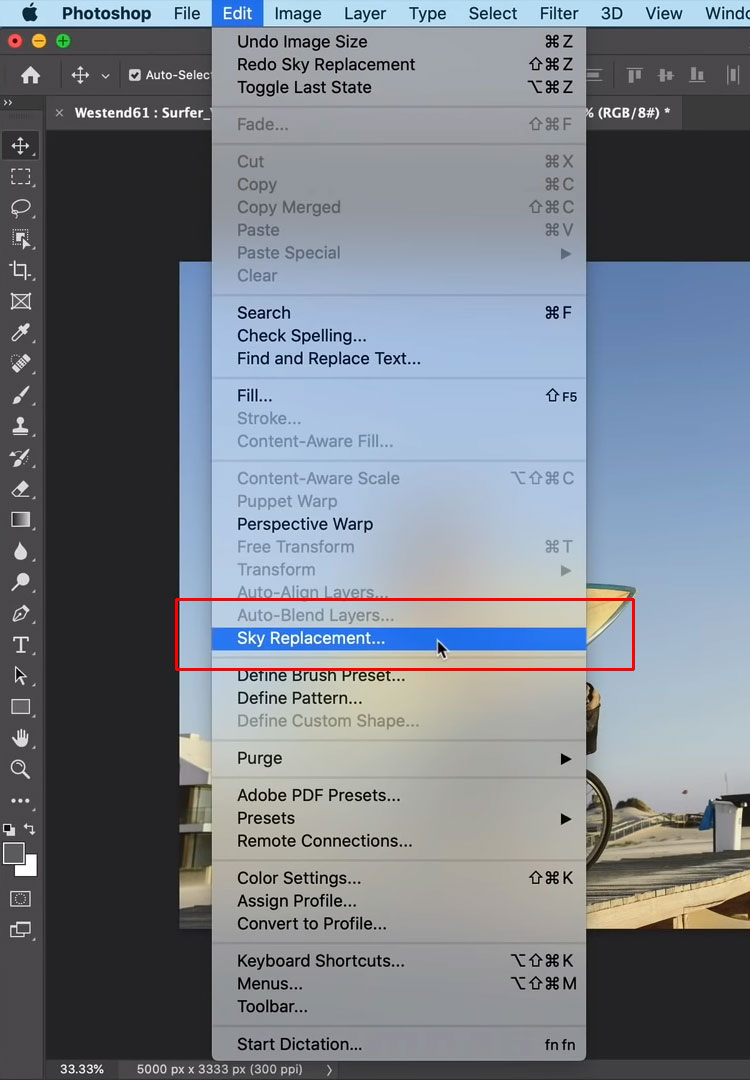
How to Replace a Sky
Go to Edit > Sky Replacement and select any of the sky images from there to replace the sky. It’s so easy-peasy.
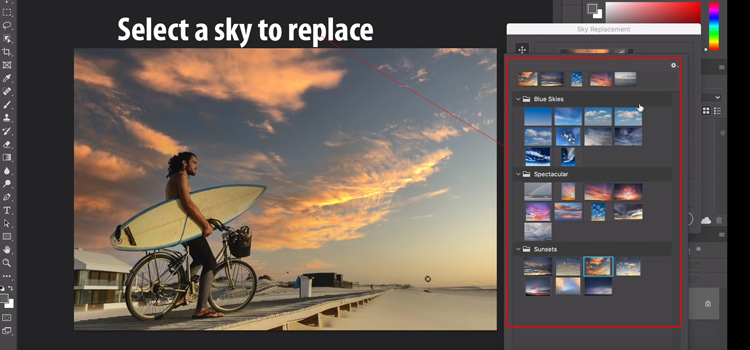
Add A Custom Sky Image
You can even add your custom sky image by selecting (+) icon at the very bottom. Click on the Add Icon (+) and then select any sky image from your sky library & boom you are done.

Organize Sky Images
You can organize sky images by creating a group, just click on the group icon, name the group, and move the thumbnails around to organize the images in a group.
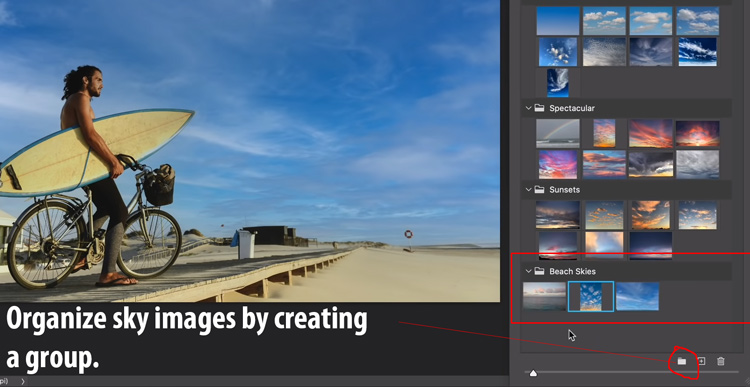
Perfect Details
When masking a sky one of the biggest hassles is preserving the details of the foreground. Also, it is very daunting to remove/replace a sky and paying attention to details especially it is not easy for beginner users of Photoshop. It’s not easy sometime you paint those details back or sometime you might end up losing them. The Sky replacement featuring doing a great job on preserving details. Take a close look at below.
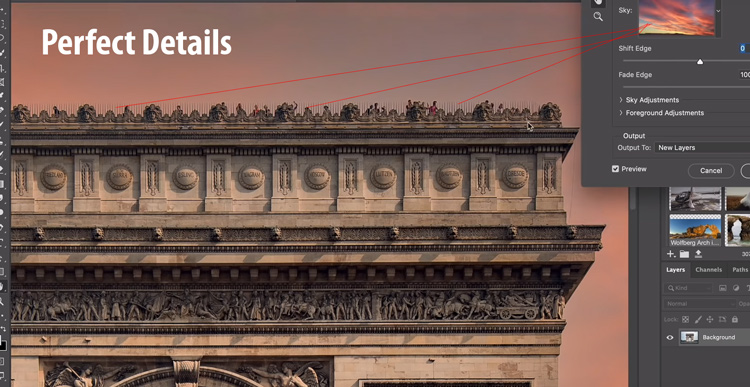
Powerful Controls
They also added some really powerful controls which will help you get the look that you want in your sky. You can shift edges of the sky, you can increase/decrease exposure, add cool/warm tones using the Temperature slider and scale the sky image to make it nicely fit the scene. I think Luminar 4 doesn’t have a scale feature where you can’t scale the sky image however you can move it up/down using the Horizon Position slider.

Preserves Layers, Masks & Non-Destructive Adjustment Layers
This is the best feature of Sky Replacement in Photoshop that preserves every layer, mask & non-destructive adjustment that is used to replace the sky. This is awesome because we can go back at any time and change the sky’s color, exposure, and masking.
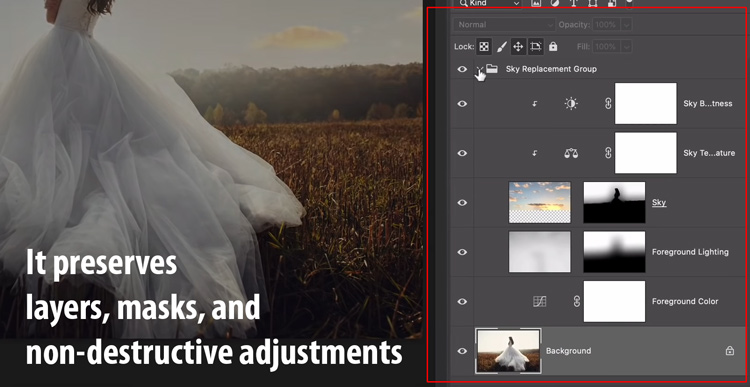
Sky Replacement Feature Release Date
I think it is coming later this year or most likely in November 2020. There is an Adobe Max 2020 conference on October 20-22, 2020 and I guess they might release it around this date or later. Not sure but just speculations.
Luminar 4 AI Sky Replacement vs Photoshop Sky Replacement Feature
The Luminar 4 AI Sky Replacement is a go-to tool for most of the photo editing nerds because it is simple to use and it does a great job when it comes to replacing a sky automatically. Even though the Photoshop Sky replacement feature seems promising and Photoshop users are looking forward to it but we can’t say for sure how accurate it would be or would it be close to Luminar 4 AI Sky Replacement? Only time will tell, if it does replace the sky then I think Luminar might become obsolete for many users but wait new Luminar AI is making its way soon.
Jumping back & forth from Luminar to Photoshop might be a little frustrating for some Photoshop users, which can be easily solved by the release of the sky replacement feature. One thing is sure, it will surely save some seconds for Real State Photographers or any photographer or any artist out there using Photoshop.
Skylum has already beaten Adobe to the punch by releasing its own AI-Powered Automatic Sky Replacement. Photoshop mask, that can be easily accessible after automatic sky replacement could be the feature that people will love it.
What’s your thought on this latest feature? Comment down below what you think about this new feature of Photoshop.

Leave a Reply