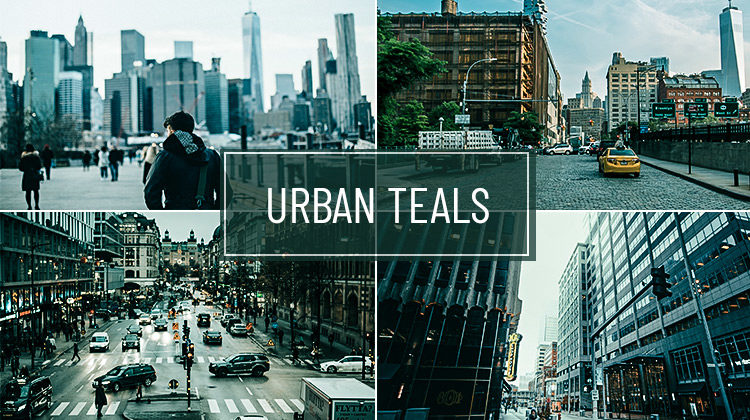
A free pack of urban presets inspired by the cities street and colors of the world. These presets will add teal coloring to street images with one click. Works best if you have orange tones in your photos, help pop orange tones in photos as teal color compliment yellows & oranges.
A teal color palette for street and urban photography will add moody teal tones to photos. This pack has 5 presets with a variety of options such as low exposure, high clarity, sharpening, and high contrast.
Before you start downloading the presets, I’d like to tell you that these presets are very aggressive while adding teal tones as they attack all the colors and mute them except orange tones. You might want to go over to the HSL tab, adjust the settings to suit your images.
If you are wondering why the teal tones with oranges? Well, the answer is clear cut they are opposite/complimentary colors and if you use them together they always make images stand out. In the HSL Tab, you can increase the intensity using the Saturation slider of each color, and then you can play around with the Luminance slider to control the brightness of all colors in photos.

Work best on those photos having a dark, gloomy, and overcast atmosphere in cities and street photos. Since the presets protect skin tones you can use them on portraits as well. I might won’t do that but you’ll be able to by tweaking the settings a bit. In case if you plan to use this pack on portraits make sure to reduce the noise in the Detail Tab. This will soften the skin a bit while keeping the skin texture intact.

Go ahead and download the presets below. This pack has 5 presets for Lightroom Classic, Mobile, and Old version. Feel free to leave a comment and let me know after using the pack. If possible, please provide feedback on how I can improve them.
Download Aggressive Urban Teal Presets

Leave a Reply